Infrastructure as Code - the next big shift is here
Introduction
In this blog, we will look at the evolution of software infrastructure; provisioning, delivery and maintenance.
If you are interested in modern DevOps and SRE practices, this article is for you.
Infrastructure as Code (IaC) is a common pattern where virtualized infrastructure and auxiliary services can be managed using configuration expressed in almost any language, usually hosted in a source code repository.
Every once in a while software industry is shaped by significant events called Paradigm Shift. Here are a few such events that made Infrastructure as Code what it is today:
- Virtualization
- Containerisation and containers orchestration
- Public Cloud Infrastructure
- DevOps Culture
Infrastructure provisioning: evolution
Let’s examine how each wave of changes shaped the software landscape:
#1 Virtualization
In the early days of virtualization, developers would produce software in long waterfall development cycles, mostly based on requirements documentation. Ops Teams at the same time would rack and stack servers, provision infrastructure components, install all the things, configure etc. Typically both teams would work in a disconnected fashion, opening tickets and communicating via long email chains. Those were the darg ages.
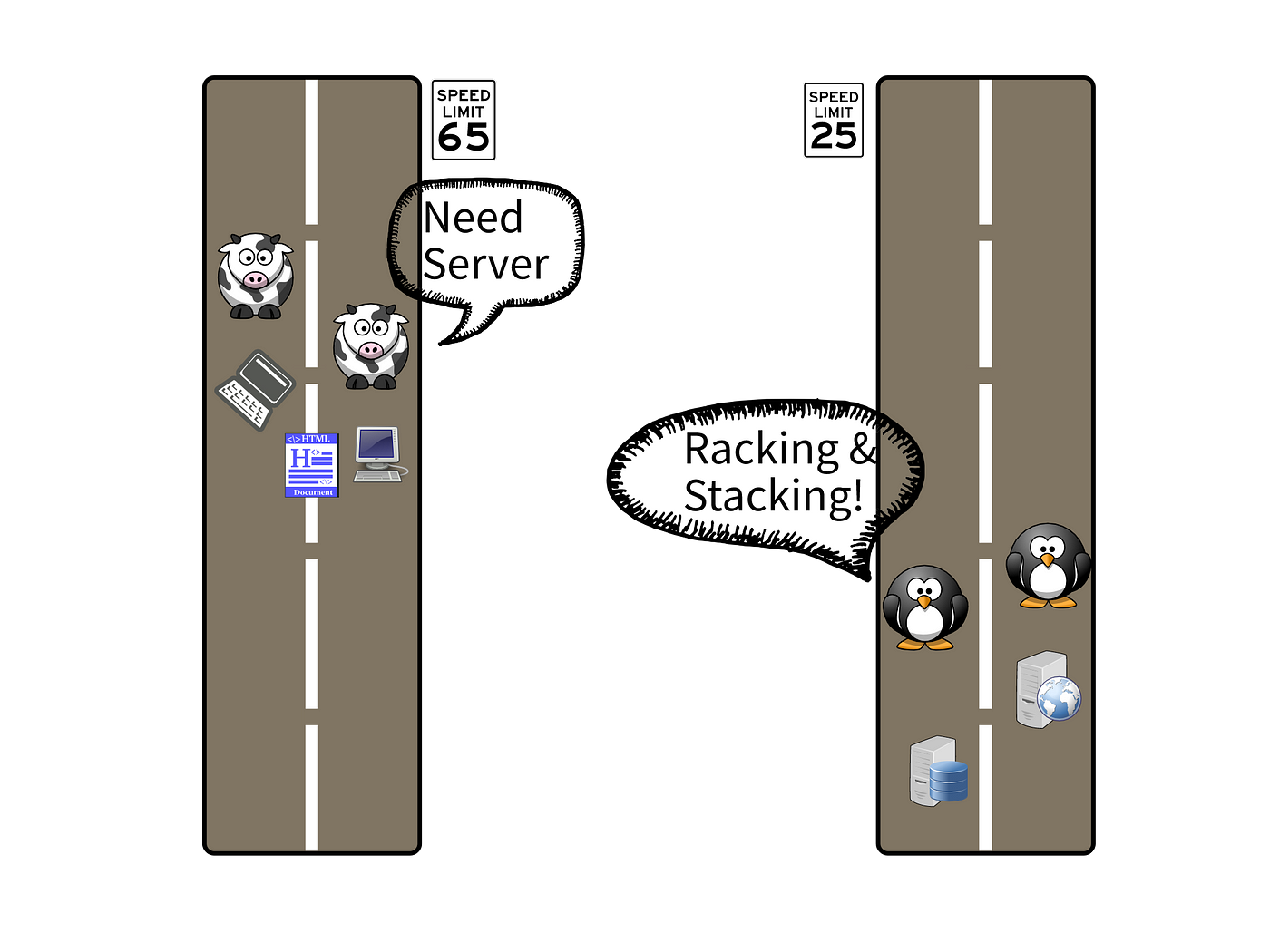
#2 Agile and beginning of DevOps
Next came the agile revolution and with it the beginning of the DevOps culture. Now developers would send the application over to the Ops Team along with a multi-page configuration manual. More progressive teams will start collaborating on automation tools. In the early days of infrastructure automation tools like Chef or Puppet were very popular. Huge improvement, but often very siloed environment and fragmented responsibilities.
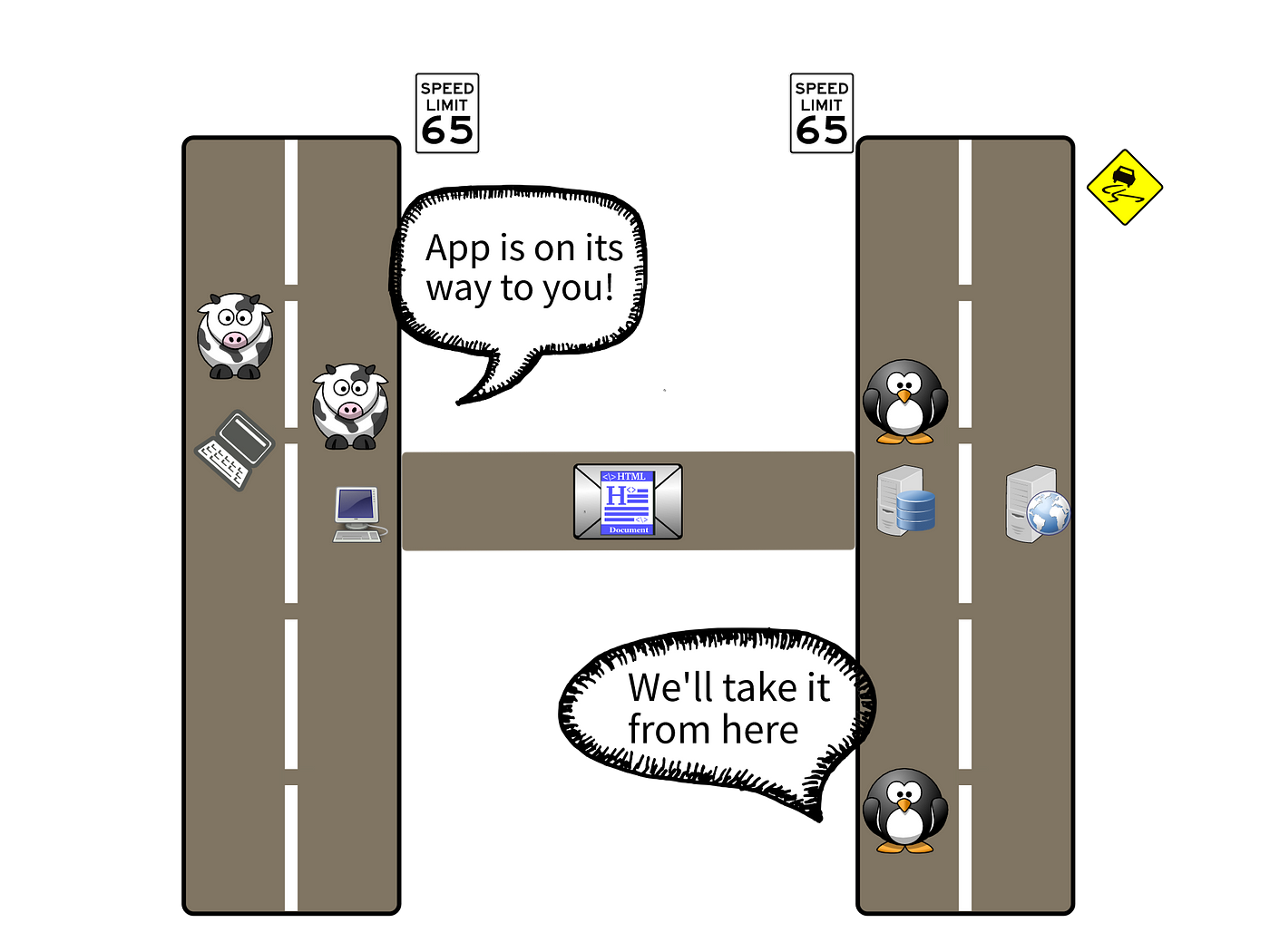
#3 Public Cloud & container orchestration
Along with increased usage of the public cloud and more robust automation, things started to fall into the right places. The tool of choice for most of the OPS Teams was terraform. Compared to the situation from a few years ago, this is huge progress. The amount of infrastructure created grows exponentially.
For a long time, this picture is almost perfect… almost. So what is missing? Well, the experience for both Dev and Ops falls a bit short. Meticulously created infrastructure starts to drift, requires a lot of effort and maintenance overhead. Developers on the other hand must learn new languages and struggle to incorporate the Ops tooling into their workflows. Community rallies around and comes up with all kinds of creative solutions, drift detection, more automation, observability etc. All those tools and projects are great, but not standardised.
How to improve the already good process? How to make one more leap to make something good, great? The answer came, like most good answers, from within the comunity itself. Remember how we talked about paradigm shifts? One of them was containerization and containers orchestration, this enabled standardization of to lesser extent packaging (container images) and runtime (Kubernetes pods) concerns. Now we have all the standards and tools at our fingertips, just one final touch needed to make it work seamlessly together. Here is how, in my opinion, Crossplane is the missing link in the infrastructure as code evolution.
The power of Crossplane comes from using cloud native open standards and most popular tools to enable Developers (aka Application Teams) and Ops (aka Platform Teams) to work together, but without depending on each other.
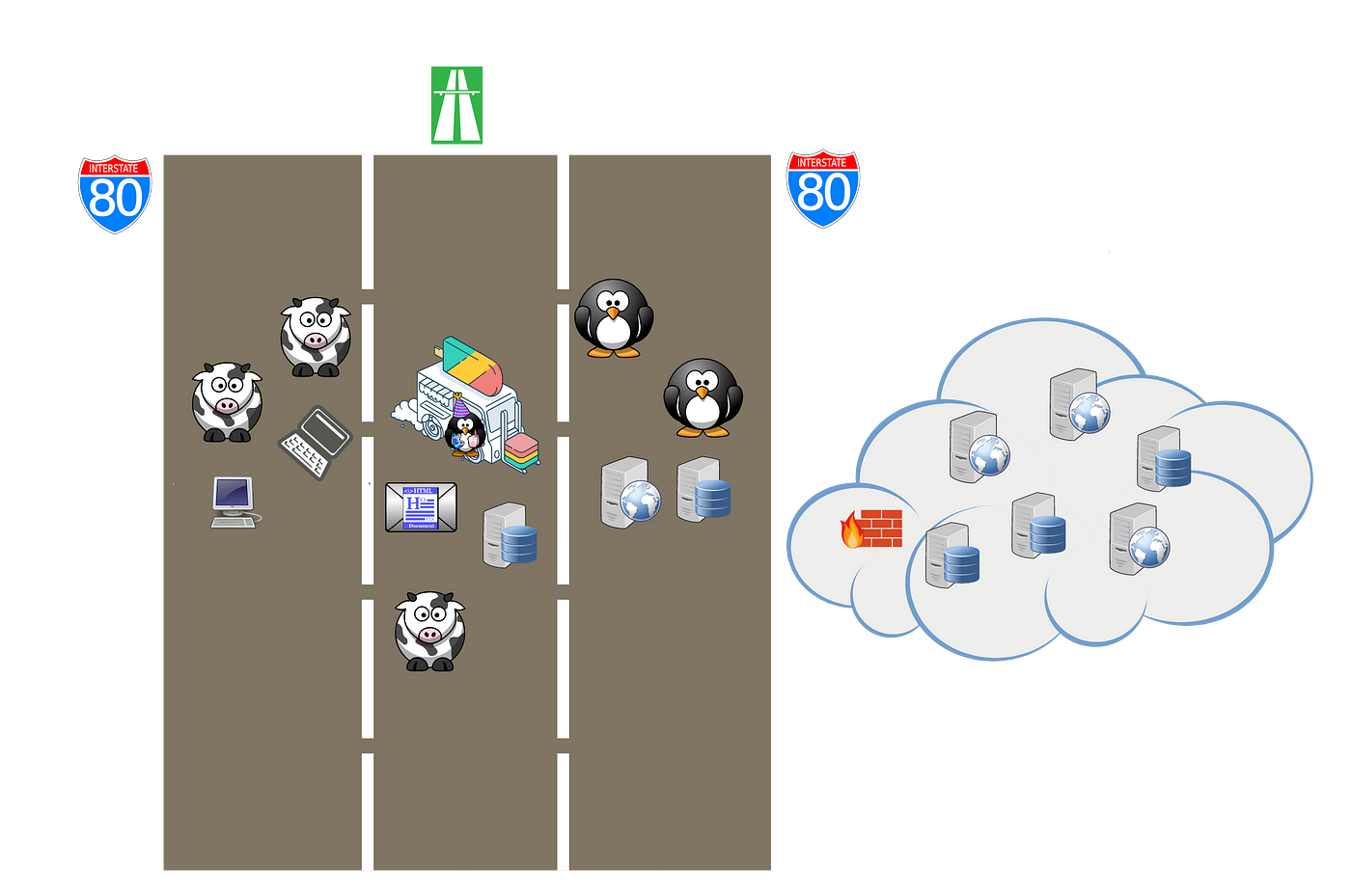
Before we move on to the next part of the blog, a little disclaimer. Choosing cows and penguins to represent developers and ops respectively, was based purely on the cuteness level of the animal.
Crossplane Architecture
What makes Crossplane so special? First, it builds on Kubernetes and capitalizes on the fact that the real power of Kubernetes is its powerful API model and control plane logic (control loops). It also moves away from Infrastructure as Code to Infrastructure as Data. The difference is that IaC means writing code to describe how the provisioning should happen, whereas IaD means writing pure data files (in the case of Kubernetes YAML) and submitting them to the control component (in the case of Kubernetes an operator) to encapsulate and execute the provisioning logic.
For me, the best part about Crossplane is that it seamlessly enables collaboration between Application Teams and Platform Teams, by leveraging Kubernetes Control Plane as the convergence point where everyone meets.
Components
Let’s look how the Crossplane component model looks like. A word of warning, if you are new to Kubernetes this might be overwhelming, but there is value in making an effort to understand it. The below diagram shows the Crossplane component model and its basic interactions.
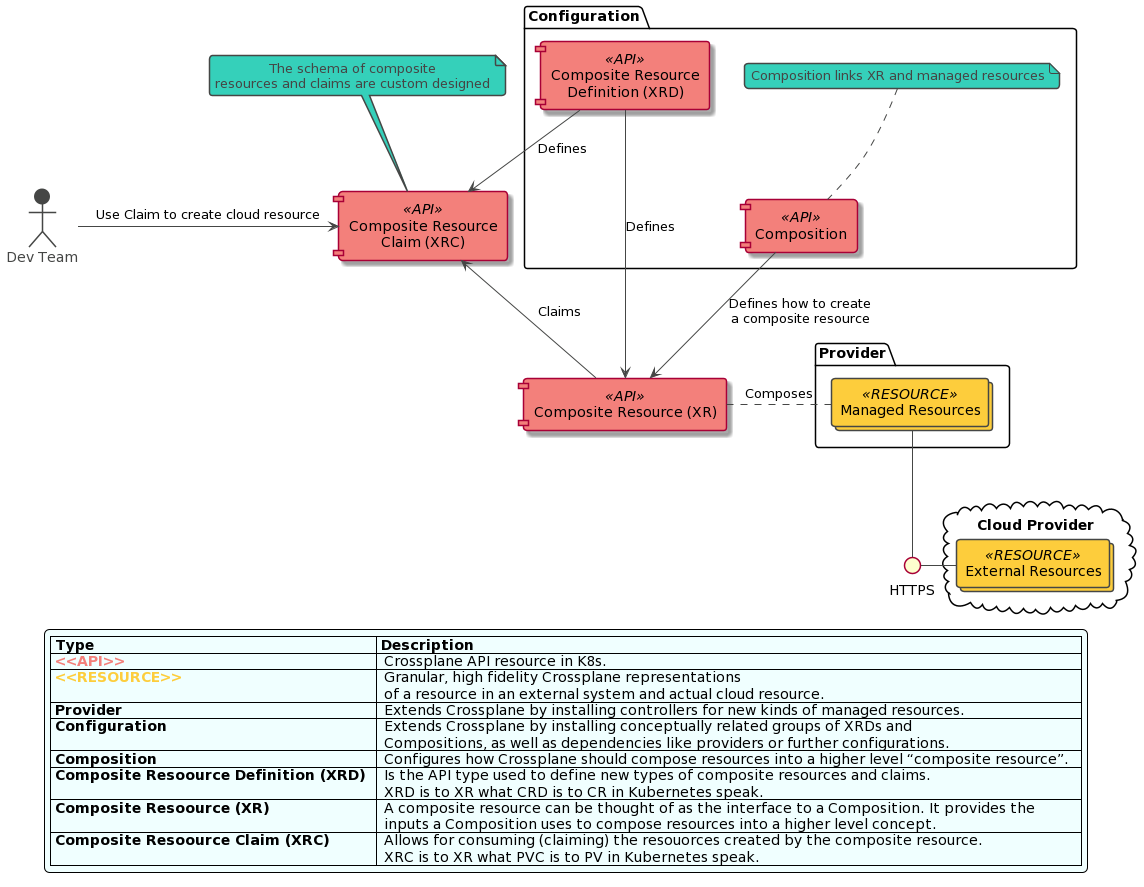
Source: Author based on Crossplane.io
Demo Scenario
The demo scenario highlights Crossplane’s composite functionality. Using composites helps abstract away infrastructure complexity from developers by moving it into a Platform Team.
The scenario flow:
- deploy RDS
- deploy EKS
- highlight the main steps of creating and using a composition
Prerequisites
To follow along, you will need a subscription to AWS and CLI configured on your local machine. Basic knowledge of AWS is required to understand what components are being deployed as well as a basic understanding of the Kubernetes resource model.
Credentials for accessing cloud environments and deploying the infrastructure will be mapped from mounted volumes.
Locally installed you will need:
- VS Code with remote containers devcontainer plugin
- WSL2 if using Windows
Demo Setup
All components from the Crossplane installation are already pre-installed in the devcontainer in this project.
The components are:
- Kubernetes minikube
- Helm
- kubectl
- Crossplane CLI
- AWS CLI
Crossplane should be installed in a crossplane-system namespace, if not please run
_.devcontainer/library-scripts/setup-crossplane.sh_
This setup is a little bit clunky, for example, performance is sub-optimal due to files being read from the container and the overall setup is not where I want it to be. This might change into a vagrant based setup if the containers reach the limit of abuse.
Observability
To visualize CRDs use Octant; a VMWare open-source cluster visualizer, running in a browser so no in-cluster installation is required.
If you like terminal tools more, k9s got you covered.
AWS provider
The setup will automatically generate AWS configuration based on the default profile mounted from your local $HOME/.aws folder.
creds.conf file is added to .gitignore so you will not commit it to the repo accidentally!
The next step is to configure Crossplane to access AWS and create resources, we will achieve this by creating a secret:
kubectl create secret generic aws-creds -n crossplane-system --from-file=creds=./creds.conf
and now, install AWS provider on the cluster
kubectl apply -f [https://raw.githubusercontent.com/crossplane/crossplane/release-1.5/docs/snippets/configure/aws/providerconfig.yaml](https://raw.githubusercontent.com/crossplane/crossplane/release-1.5/docs/snippets/configure/aws/providerconfig.yaml)
From there onwards you should be able to follow along with the demos from Crossplane’s web page.
Deploy RDS Instance
First let’s deploy an RDS Instance, which is an AWS managed resource and comes with the AWS provider. See Crossplane components diagram.
kubectl create -f rds-instance.yaml
RDSInstance is just a Kubernetes resource like pod, service or replicaSet. You can check the deployment progress in Octant or command line: watch kubectl get RDSInstance
Delete the instance with kubectl delete -f rds-instance.yaml
Deploy EKS Cluster
Deploying EKS cluster with automation is not a trivial task, there are a lot of components that need to be created along, like VPCs, subnets, IAM Roles, node pools, route tables, gateways… This is not the experience developers want, but this complexity must go somewhere, there is no magic “Remove complexity” button!
As we’ve seen in the component diagram, the process starts with building an XRD (Composite Resource Definition) where we can specify:
- schema of the XR (Composite Resource)
- schema of the XRC (Composite Resource Claim)
To help visualize how complex the configuration can be, here is a diagram representing the EKS Composition. This complexity is managed by Platform Team, folks that specialize in both Kubernetes and Cloud Providers.
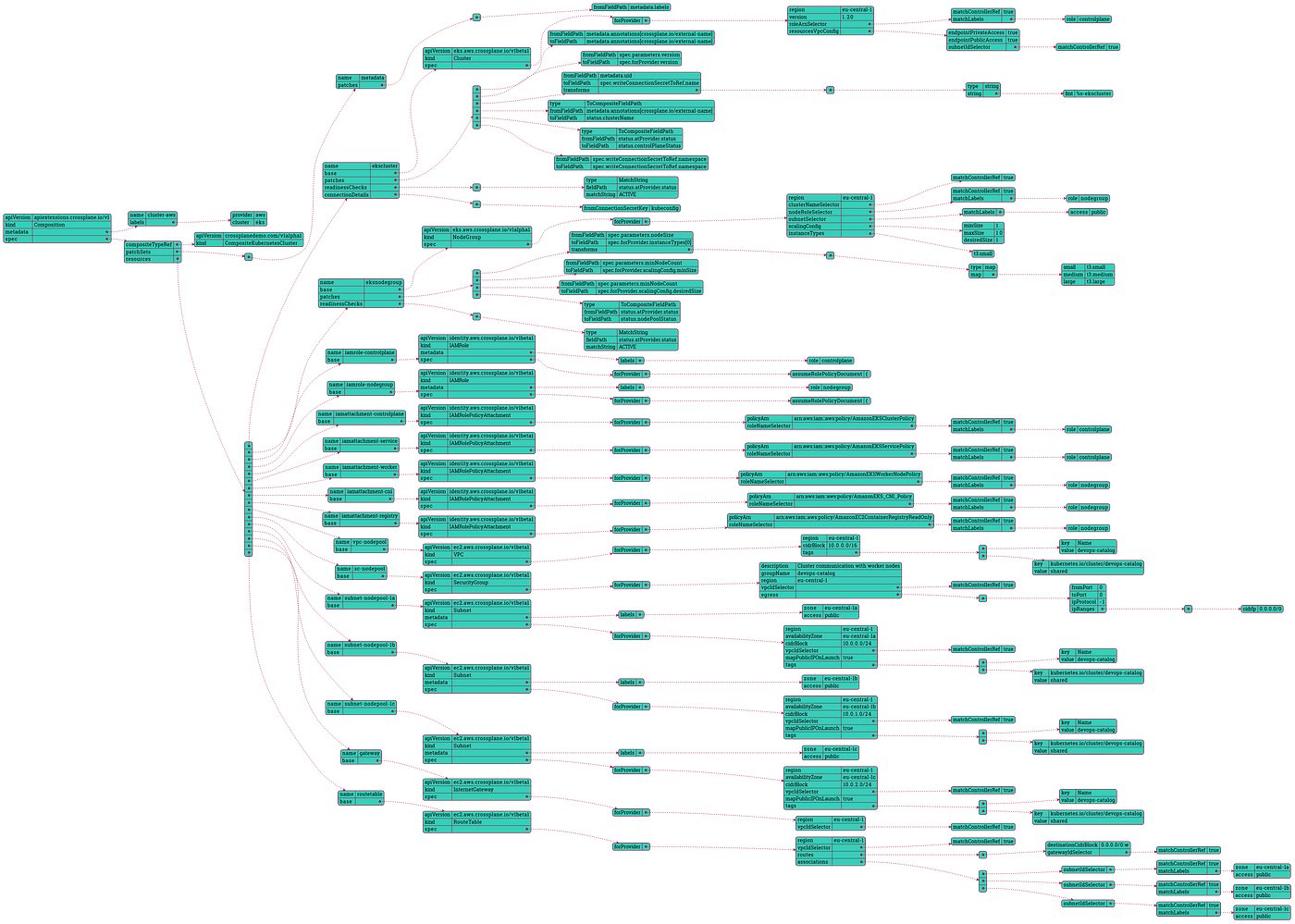
Now with this complexity hidden, developers are getting this:
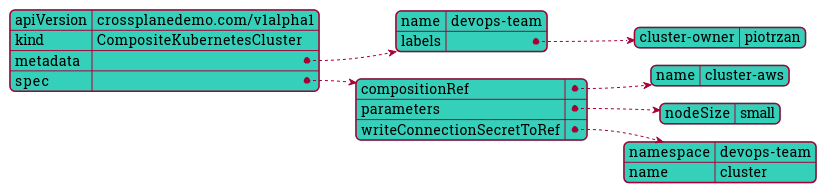
apiVersion: crossplanedemo.com/v1alpha1
kind: CompositeKubernetesCluster
metadata:
name: devops-team
labels:
cluster-owner: piotrzan
spec:
compositionRef:
Possible values cluster-google, cluster-azure, cluster-aws
name: cluster-aws
parameters:
Possible values small, medium, large
nodeSize: small
version: "1.20"
minNodeCount: 2
writeConnectionSecretToRef:
namespace: devops-team
name: cluster
Deploying cluster is very easy, just kubectl create -f ./aws
EKS Cluster deployment status:
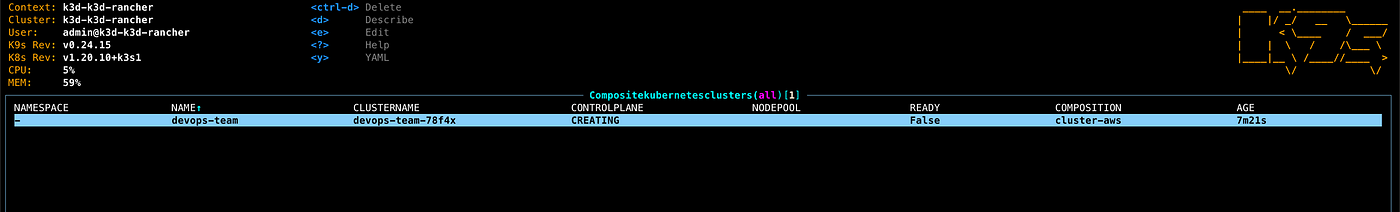
Retrieve kubeconfig details
kubectl get secrets --namespace devops-team cluster \\
--output jsonpath="{.data.kubeconfig}" \\
| base64 --decode | tee eks-config.yamlexport KUBECONFIG=$PWD/eks-config.yaml
From here you can use the cluster like your normal EKS.
Remember to unset KUBECONFIG or source bash/zshrc to get your old config back.
Cleanup
Delete EKS and accompanying resources kubectl delete -f ./aws Exit VS Code which will stop the container. You can further clean unused containers and images by docker system prune --all.
Conclusion
Just in case anyone is wondering, this article is not sponsored by Upbound (the company behind Crossplane), I genuinely believe that this product is revolutionary.
We have seen how Crossplane can help make infrastructure provisioning and management easier. Here are a few benefits I would like to highlight.
- Composable Infrastructure
- Self-Service
- Increased Automation
- Standardized collaboration
- Ubiquitous language (K8s API)
What I like most about Crossplane is that it’s built with the DevOps culture in mind by promoting loosely coupled collaboration between Applications Teams and Platform Teams. The resource model, packaging, configuration are well thought out.
There are also a few challenges to keep in mind:
- Complexity, it’s a price to pay for the flexibility it provides
- YAML proliferation, which is good or bad depending on where you stand on YAML ;)
- You need to know K8s well
Complexity is addressed by moving it to specialized Platform Teams. For YAML I would love to see more push for integrating YAML generation like CDK8s or others. I see reliance on K8s as a benefit, but for those of us who are not yet comfortable with Kubernetes, this makes the learning curve a bit steeper.
In summary, Crossplane is a great product, it appeared at the right time and solves decades all problems in a very innovative and future proof way. Go check it out!m
 Photo by
Photo by