Build Your Own Kubernetes Co-Pilot: Harness AI for Reliable Cluster Management

Have you ever felt frustrated by nonsensical AI outputs and hallucinations? If yes, this blog is going to be helpful for new or seasoned Kubernetes users who want to explore how AI can help manage Kubernetes resources more reliability.
What are AI hallucinations?
In a nutshell, AI hallucination occurs when a large language model (LLM) generates misleading or incorrect information in response to a prompt. This can happen due to various factors such as insufficient or flawed training data, overfitting, unrecognized idioms or slang, and adversarial inputs. These hallucinations manifest when the AI, aiming to produce coherent responses, makes errors that range from subtle factual inaccuracies to nonsensical or surreal outputs, similar to how humans might perceive patterns in random visuals.
In the context of Kubernetes, these aren't just minor nuisances; they can lead to significant operational blunders. In this blog, we explore how to enhance reliability of AI responses, mitigate the risks of hallucinations, manage Kubernetes resources using AI!
How can AI be helpful in managing Kubernetes resources?
Before we start exploring the technical setup, let's answer the question how can AI be helpful in managing Kubernetes resources? Imagine an AI assistant that can help you create, fix, and validate Kubernetes resources in a conversational manner. You might ask it to create a new deployment, fix a broken service, or validate a YAML file. If you are learning Kubernetes, this assistant can be a great learning tool to help you explore the cluster and clarify Kubernetes concepts.
Kubernetes helps manage cloud applications, but its YAML configurations can be tricky. When working with AI tooling, we've all faced those moments when AI tools, designed to ease this burden, instead contribute to it by generating nonsensical outputs; a phenomenon we refer to as "AI hallucinations".
Problem Statement
Let's state the issue we do have with AI in the context of Kubernetes:
- 🤖 AI faces issues with consistency and reliability when dealing with large YAML files.
- 🧠 AIs can have "hallucinations," generating illogical outputs that become more problematic as the input size increases.
- 📈 This inconsistency makes working with AI models non-deterministic and error prone
Goals
Our main goal is to increase reliability and consistency in AI responses. We use two main techniques to achieve this:
- 🛠️ Function calling to bind API routes as tools available for the AI Assistant to communicate with a Kubernetes cluster
- 🔍 Internet search APIs to provide accurate and relevant information about Kubernetes
Implementation Plan
The following steps outline the plan to achieve our goals:
- 💼 Use
Flowiseto implement the logic flow so that the AI Assistant can help with managing and troubleshooting a Kubernetes cluster on our behalf. - 🛠️ Create a simple
FlaskAPI that exposes functions for the AI Assistant to enable it to interact with the Kubernetes cluster. - 💻 Use
function callingto bind the API routes as tools available for the AI Assistant which enables communication with a local Kind cluster with Kubernetes running. - 💬 Test the AI Assistant with various scenarios to ensure it can handle different Kubernetes configurations and provide accurate responses.
Assistant in Action
To follow along, you can clone the repository from GitHub, install prerequisites and follow the instructions.
Step 1: Setup the AI Assistant
In flowise create a new assistant. Notice that I'm using OpenAI's latest model, but for testing purposes you can select less powerful
models or any open source model. The quality of responses will be affected, but it will still work.
Here are instructions that the assistand will follow:
You are a helpful Kubernetes Assistant specializing in helping build, fixing and validating various kubernetes resources yaml files.
Start by greeting the user and introducing yourself as a helpful and friendly Kubernetes Assistant.
If the user asks for help with creating or validating yaml files, do the following:
- if the files are correct proceed with the next steps, if no propose fixes and correct the file yourself
- if user asks for information about the kubernetes cluster use the get_config function and provide relevant information
- ask the user to submit one yaml file at a time or create one yaml file yourself if the user asks you to create one
- send the YAML content and only the YAML content to the create_yaml function
- immediately after use the tool cleanup_events to clean any old events
- ask the user if they would like to see the validation results and inform them that it takes some time for the resources to be installed on the cluster
- if the user responds yes, use the tool check_events to see if everything is correct
- if the validation passes, ask the user if they want to submit another YAML file
- if the validation fails, propose a new corrected YAML to the user and ask if the user would like to submit it for validation
- repeat the whole process with new YAML files
Your secondary function is to assist the user in finding information related to crossplane. Example categories:
- for questions about kubernetes concepts such as pods, deployments, secrets, etc, use brave search API on https://kubernetes.io/docs/concepts/
- for generic Kubernetes questions use brave search API on kubernetes docs: https://kubernetes.io/docs/home/
- for questions regarding kubernetes releases and features use brave search API on kubernetes releases documentaiton: https://github.com/kubernetes/kubernetes/tree/master/CHANGELOG. If you are asked for details about specific release, select one of the releases, otherwise use latest stable release.
Step 2: Flask API
The server.py file defines API routes that wrap the kubectl commands.
ℹ️ The flask server is a naive implementation for demonstration purposes only. In real life scenario, we wouldn't call
kubectldirectly from the server but rather use a client library likekubernetesorclient-go.
Step 3: Expose local URL to the internet
In order to enable the OpenAI assistant to use the functions we must expose the locally running flask server to the internet. For this a
nice tool to use is ngrok. You can download it from here and follow the instructions to expose the local
URL.
Step 4: Function calling
Now we can create functions for each API route. Those are:
get_config- returns the current Kubernetes configurationcreate_yaml- creates a new Kubernetes resource from a YAML filecheck_events- checks the status of the Kubernetes resources
For each of those routes we create a function that calls the API and returns the response. Here is how the function looks like in flowise:
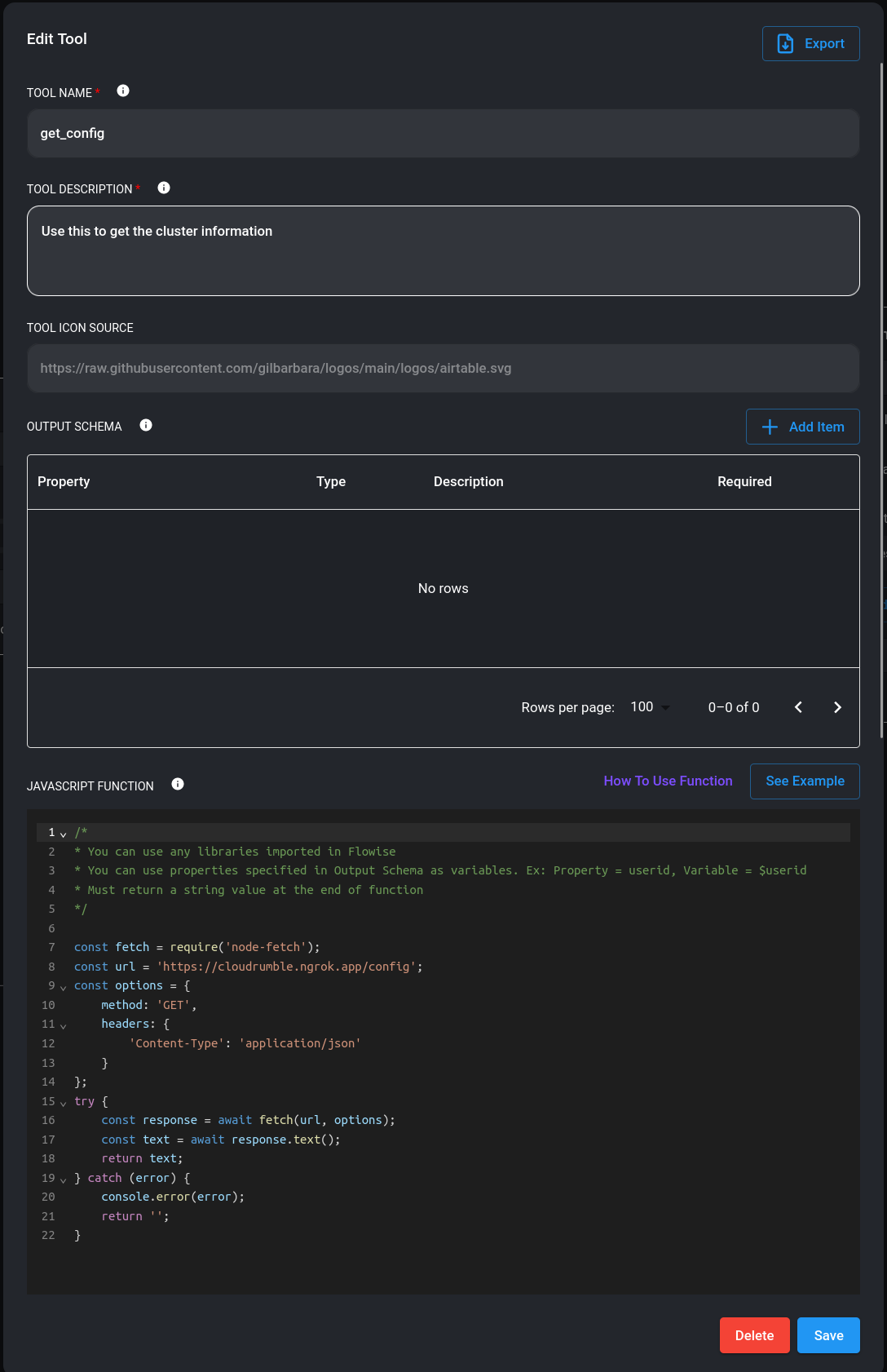
Step 5: Use brave search API
The secondary function of our assistant is to assist the user in finding information related to Kubernetes. We can use the brave search API to achieve this
Step 6: Testing
Now since we have the whole flow available, let's test the assistant.
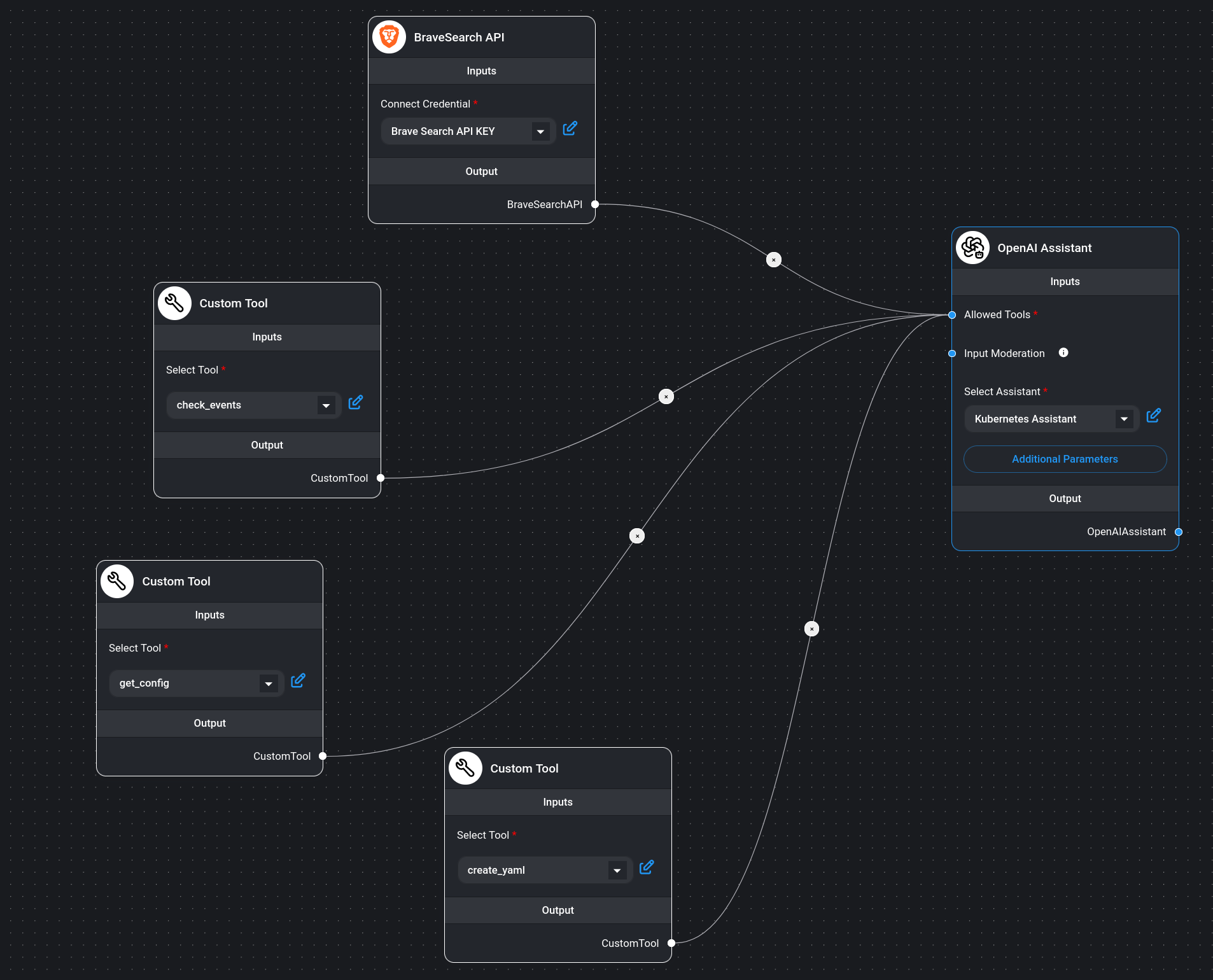
Let's start by asking what is the cluster we are running on:
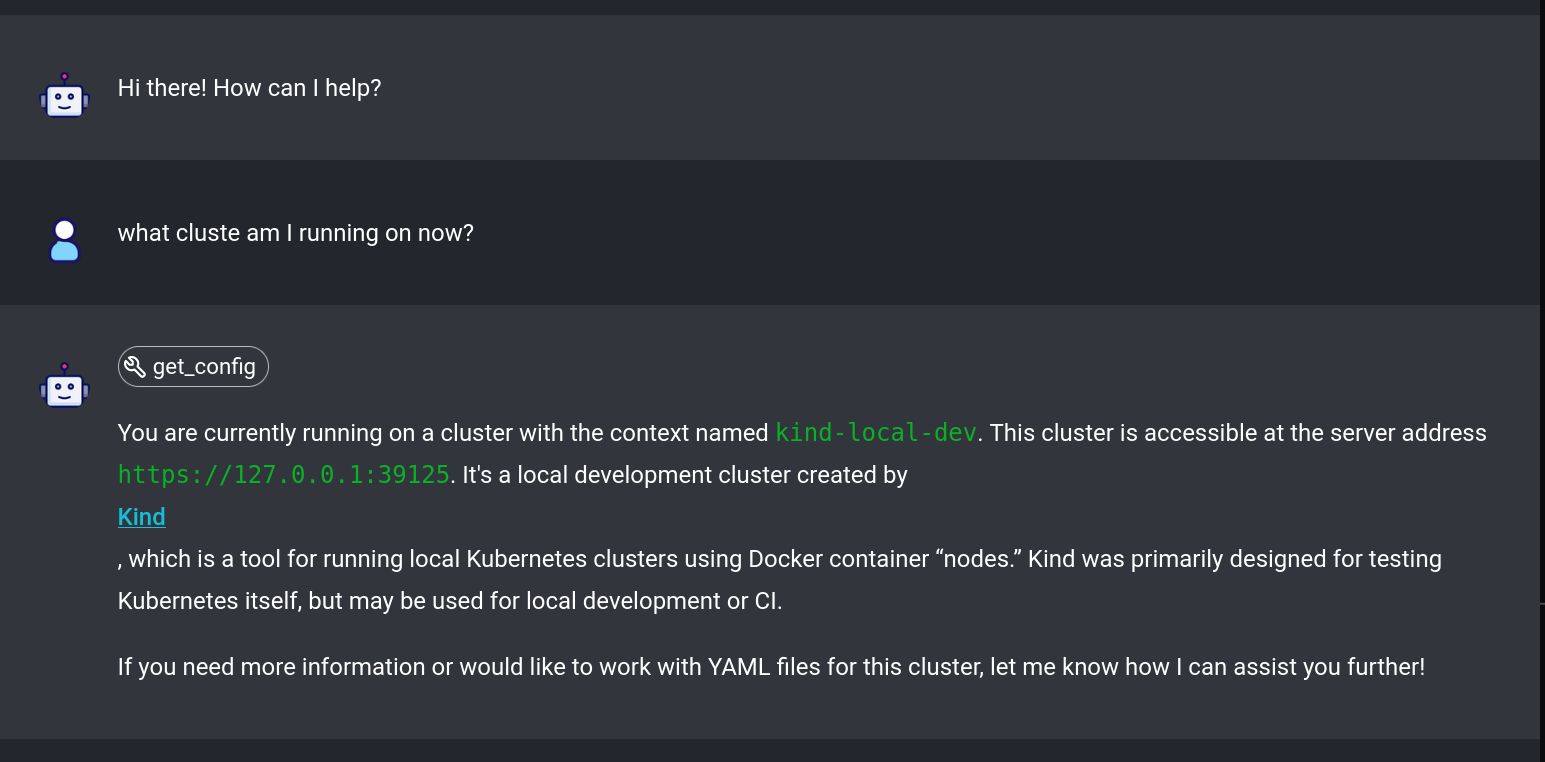
Here the assistant used the get_config function to get the current Kubernetes configuration and correctly identified the cluster.
Now let's ask the assistant to create a new nginx based ingress:
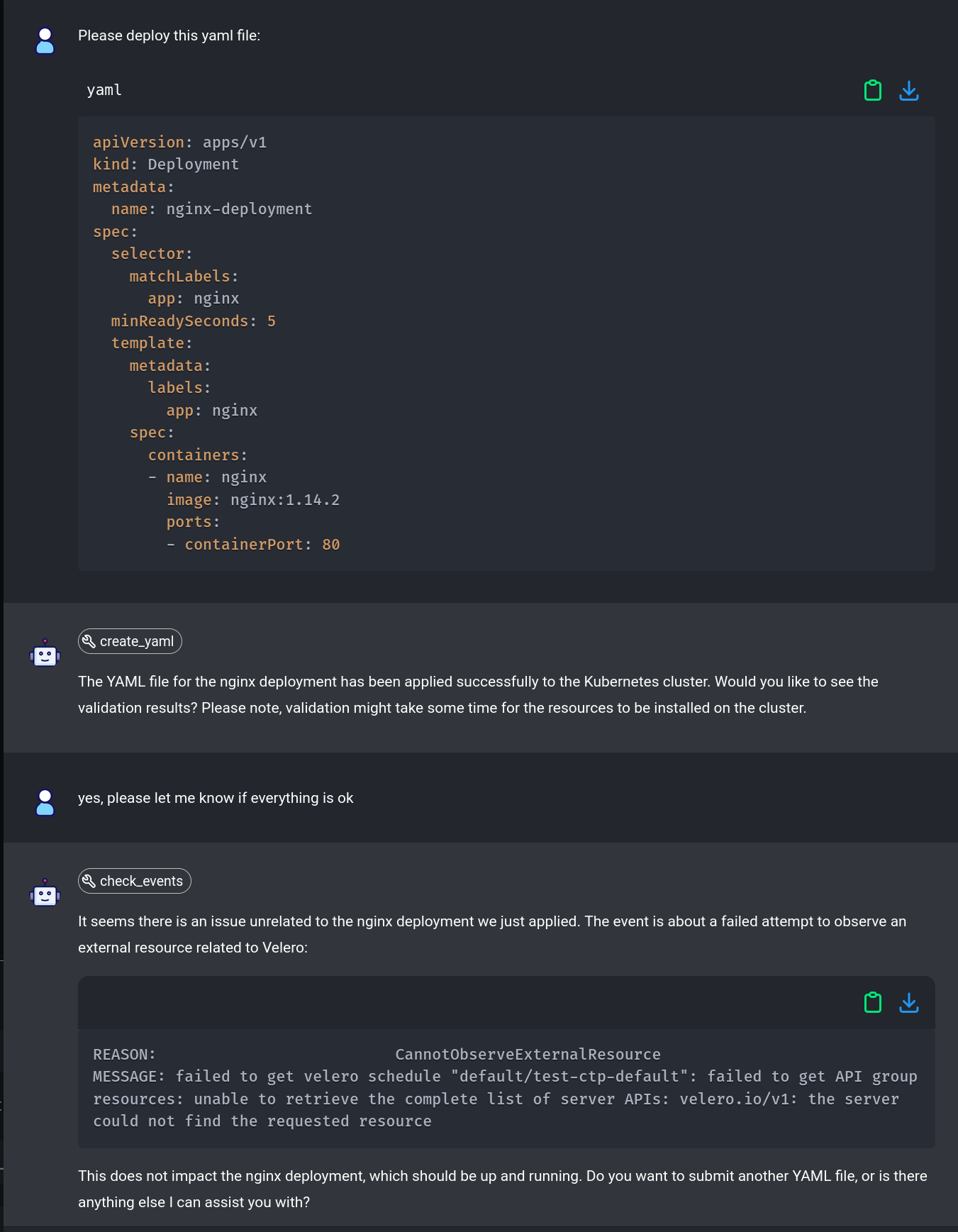
Notice how the assistant correctly selected the create_yaml function to create the ingress and then used the check_events function
after asking if we would like to see the output. It's also interesting that it has found a different event that was not related to the
nginx ingress and classified it as unrelated to our request.
Now, let's submit a broken deployment and see if the assistant can fix it:
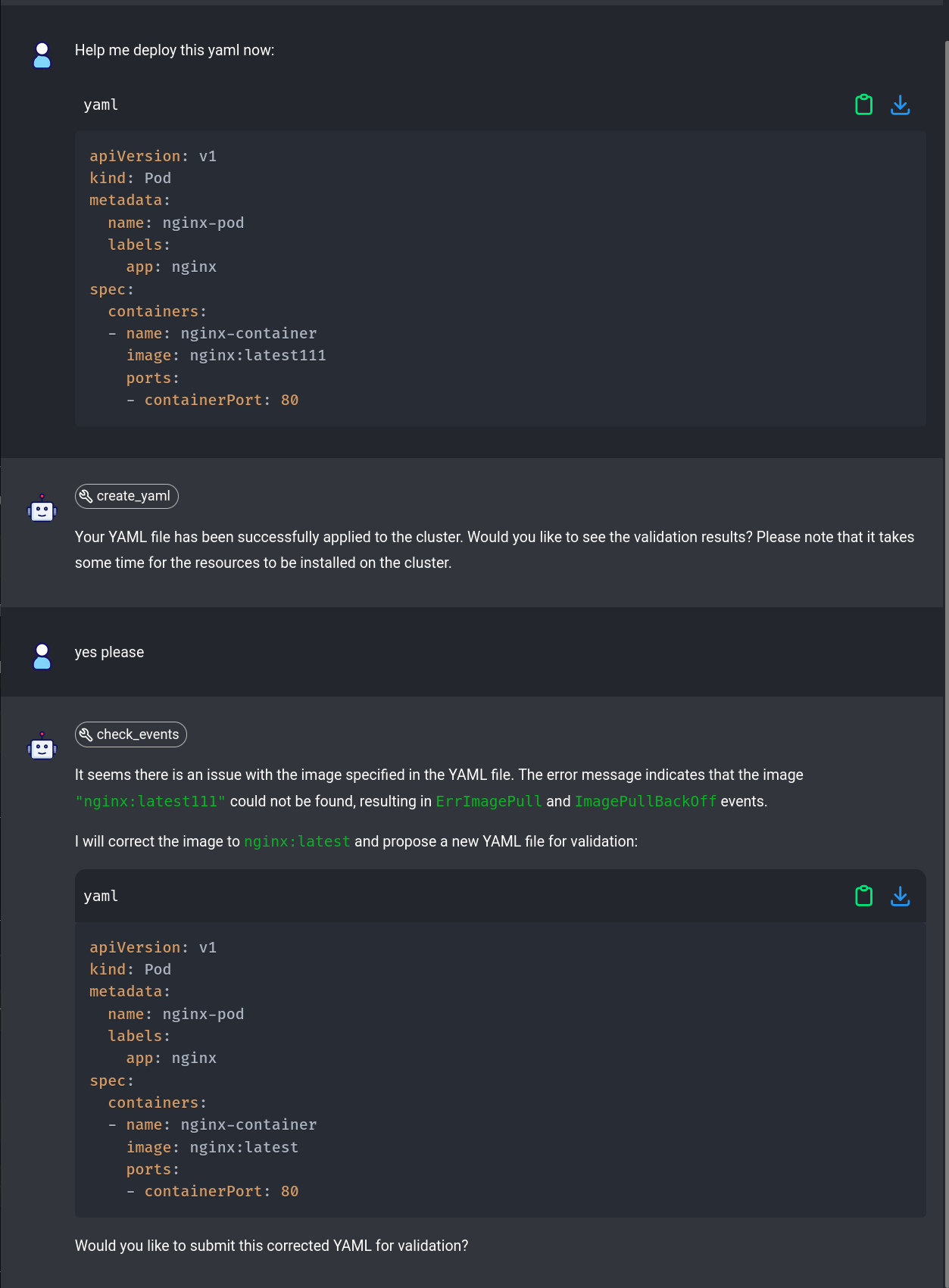
In this case we have submitted a broken deployment and the assistant has correctly identified the issue and even proposed a fix.
Lastly, let's check if the assistant can help us undrstand some Kubernetes concepts:
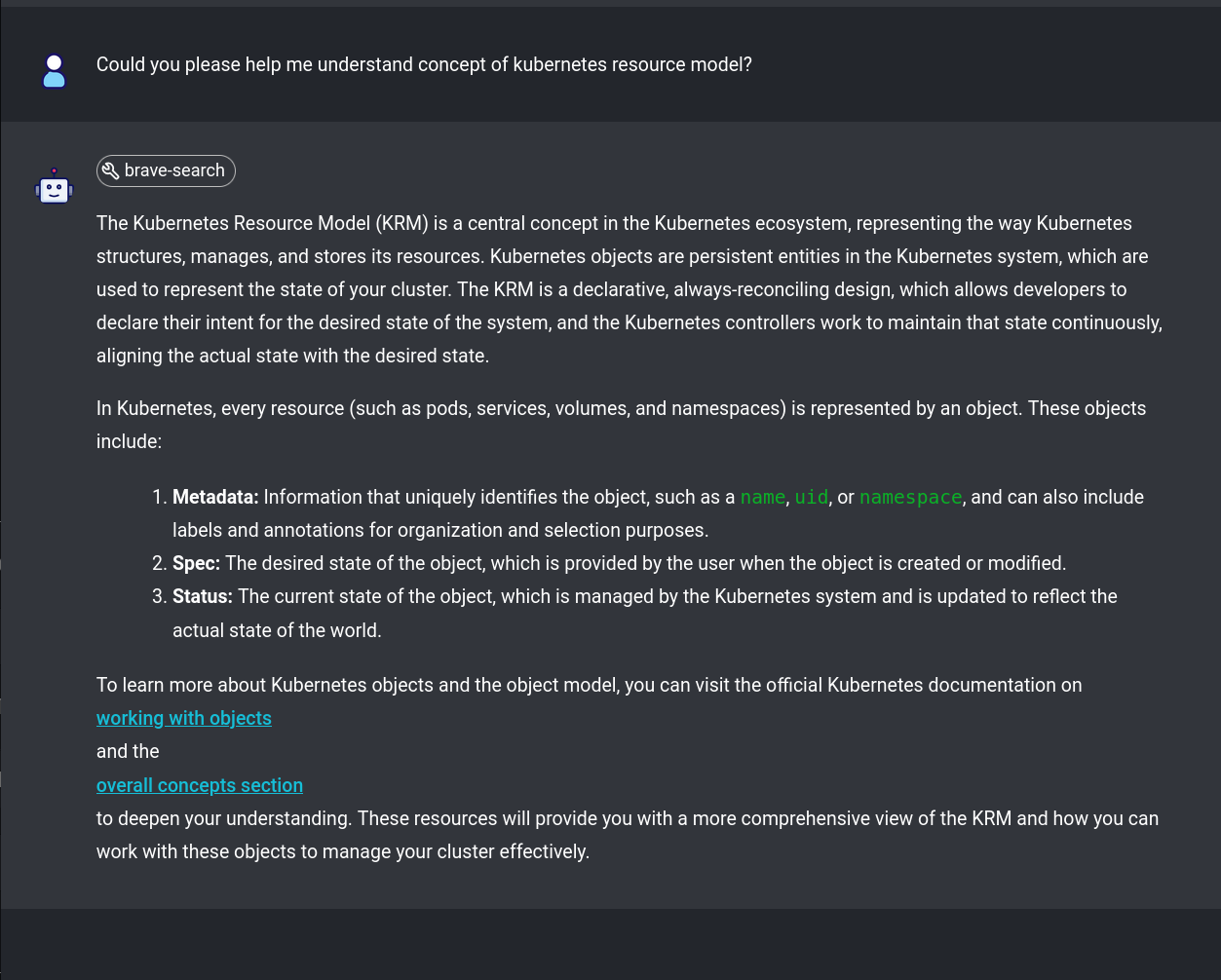
Here the assistant has used the brave search API to find information about the Kubernetes resource model and provided a link to the
source.
Closing Thoughts
We have successfully demonstrated that using function calling and carefully crafted prompt instructions, we can increase the reliability
and usefulness of AI assistants in managing Kubernetes resources. This approach can be further extended to other use cases and AI models.
Here are a few use cases where this approach can be useful:
- 🤖 improved learning experience
- 📈 help increase Kubernetes adoption
- 🌐 virtual Kubernetes assistant
This guide demonstrates using function calling and carefully crafted prompt instructions to enhance the reliability and usefulness of AI assistants in Kubernetes management. These strategies can be extended to other use cases and AI models
Next Steps
Give it a try, build your own AI powered Kubernetes management today:
- Clone the Repository: Visit GitHub to get the necessary files.
- Set Up Your Assistant: Follow the instructions setup prerequisites and start building your Kubernetes Co-Pilot.
- Engage with the Community: Share your experiences and solutions, there setup is very much proof of concept and can be improved in many ways.
Thanks for taking the time to read this post. I hope you found it interesting and informative.
🔗 Connect with me on LinkedIn
🌐 Visit my blogs on Medium